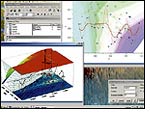STATISTICAL AND VISUALISATION SOFTWARE
Felix Grant assesses the latest attempts by Axum and Systat to develop their stable of statistical and visualisation software
There was a time when the expansion of perceptual and conceptual ways of displaying information, riding a wave of increasing computer power at falling cost, was one of the most exciting aspects of statistical and visualisation software development. This trend now seems to have hit a plateau, with sideways consolidation in the marketplace taking priority over forward movement. It is just as important, but less dramatic. Among the packages at the forefront of that push to open up breadth of communication were Systat and Axum. Both, in their latest releases, shift attention to other developmental aspects - but they arrived together, at a time when I was working to develop visual collaboration tools and data communications displays, which seemed fortuitous.
I hadn't seriously used Systat since version 7, when its independent development as a cantankerous, innovative, high quality maverick had recently ended in its take-over by scientific software giant SPSS. It was, at that time, a source of some plot types that were unusual (in software terms) and useful, and it had a separate graphics manual, which rivalled the best independently published primer texts. The take-over seemed a promising sign, especially when viewed alongside the diversified graphics provision in other SPSS products and acquisitions. Now there has been a fission from SPSS, with Systat Software taking over responsibilities for the product. I will watch eagerly to see what they will do with it next.
Axum 7 was more familiar territory, since it so strongly resembles the visualisation components of the statistical analysis product SPlus. Both are, in fact, rooted in the same code and have benefited equally from their common move up to version 4 of Lucent's S language (SV4). Both are produced and copyrighted by Insightful, the new company born of MathSoft's recent bifurcation, but Axum continues to be marketed by the reconstituted MathSoft. A widespread strategy at the moment is to attempt desegmentary colonisation of the marketplace by function creep' - extending a product outward from its core functions to take over the marginal roles of others. Axum is following this trend: having budded-off from an analysis product to meet a market requirement for pure visualisation, it is now reentering the analysis market from the bottom by providing a small but competent set of tools.
Being rooted in SV4 brings a number of automatic advantages to Axum 7, which it shares with the current version of S-Plus. There are also several productspecific advances. Links to Microsoft Office are further developed. Memory doesn't clog up during long iterations on large models or data sets (and some of them in this case were very large) as it sometimes did under release 6; the difference in speed in these circumstances is perceptible, adding to the usability benefits of a generally more responsive GUI. The fully object-oriented structure brings further gains; class handling is improved. The new 'chapter' structure is another efficiency gain, as are new project, grid and object management developments. The efficiency and usability improvements are continued in the revamped object explorer design, improvement of control over import, entry and export, and the arrival of more sophisticated time value and series handling functions. Analytic and graphic functions are also extended, and there are useful changes in detailed defaults.
Both packages will read data from a range of sources. These emphasise SPSS, SAS and BDMP in the case of Systat, while Axum expands this to a slightly wider range. Both will read Excel, although I hit problems with XLS worksheets that contained their own pre-processed formula columns. Axum can open Excel within itself, giving access to the contained data in its native form; it also reads Systat data (allowing me, in this case, to work on the data in one package and illustrate results against their source in the other), the rival Sigmaplot, and some other analysis programs, and Matlab matrices. Both include more general data stores as well; Axum has a particularly detailed set of ASCII import options, and both recognise dBase and ODBC for more extensive database import.
Output choice is broadly similar to input in both cases (slightly narrower in Systat, slightly wider in Axum). Axum offers ODBC export, where Systat does not, and a couple of additional database options.
HTML is ubiquitous these days and much of this project was destined, at least in part, for web delivery. Both packages provide HTML as a save option although the handling philosophies are very different. Systat has managed this better, in my opinion, although not everyone will agree. It replicates its own environment in cascaded documents with the explorer pane as 'home page' and the other windows as child windows. Axum concentrates on providing components for subsequent page building; data sheets are saved as HTML tables in their own browser pages, while the graphics - which are its raison d'etre - save as individual graphics files. Either way, some manual work is likely to be needed if output is for public consumption outside the team producing it.
Another convenience facility in Axum, which more than earned its keep in this case, is a wizard to turn output into Microsoft PowerPoint slides. As with HTML, it won't produce a final product - but it will certainly save a lot of initial work. One aspect which both products tended to ignore in the 'old days' (perhaps three or four years ago!), in the full flush of innovation, was the growing market demand for instant, idiot-proof, no-brainer usability. There used to be paper manuals with every product, and an assumption that the user would read them at the beginning of the learning curve; we now expect to pick up and use such tools instantly, only referring to electronic help on an occasional, problem-solving basis. Axum 7 has made considerable strides in meeting this changed expectation; there are still a few head-scratching moments, usually in relation to lesser used options, but for the most part it will almost fly itself.
|