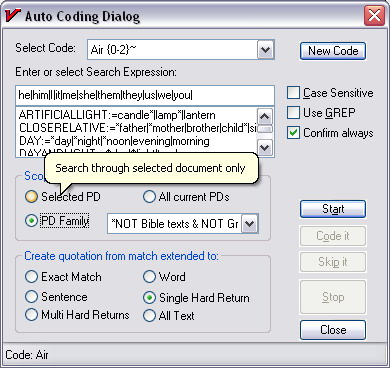|
|
SEARCHING AND RETRIEVEING
Powerful and efficient search tools are essential for a thorough exploration of your data. ATLAS.ti offers several ways to "get to know" your material in depth.
Query Tool
The Query Tool is used for retrieving quotations by conducting a search using the codes they were associated with during the process of coding. This is different from a text search: to search for occurrences of text that match a specified pattern or string, you have to use the search command or the Object Crawler.
The simplest retrieval of this kind (“search for quotations with codes”) is what you frequently do with the Code Manager: double-clicking on a code retrieves all its quotations. This may already be regarded as a query, although it is a simple one. The Query Tool is more complex in that it can be used to create and process queries that include combinations of codes.
You need the Query Tool for queries involving more than a single code.
A query is a search expression built from operands (codes and code families) and operators (e.g. NOT, AND, OR, etc.) that define the conditions that a quotation must meet to be retrieved (e.g., all quotations coded with both codes A and B).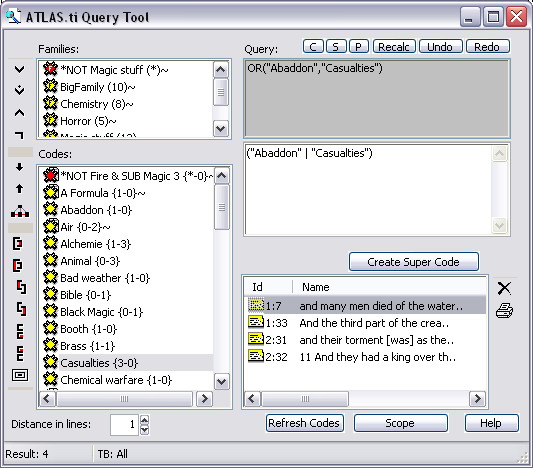
By selecting codes or code families – (i.e., the operands or descriptors) and operators, a query can be built incrementally which is instantaneously evaluated and displayed as a list of quotations. This incremental building of complex search queries provides you with a tool that facilitates an exploratory approach, even toward the most complex queries.
Object Crawler
Use the Object Crawler to search for text and patterns in HUs, PDs, and all other entities that make up an HU. The search can be restricted to certain facets, like name, author, date, comments, and content. Regular expressions (GREP) as well as Category Search can be used in the search.
Unlike the Text Search tool, the Object Crawler can search through all objects and fields that contain text. The Text Search tool only searches primary text documents. However, it finds all occurrences of the entered search term(s) and highlights a match at its original location. The Object Crawler stops at the first occurrence in an object and highlights the hit in the results pane of the Object Crawler window.
Auto Coding Tool
The Auto Coding Tool automatically retrieves text passages from one or more text documents ("Scope of Search") and associates the found passages with a selected code. All passages found are highlighted according to the specified setting (Matched String, Word, Line, Sentence, Paragraph, All) and coded with the selected code.
The search string specification is the same as in the text search tool or the Crawler. You can choose between a category search using "Search Swarms" for parallel searching (currently selected: he|him...) and a regular expression pattern match (GREP).