|
|
VISUALIZING DATA NETWORKS
Network Editor
The Network Editor allows you to create and edit conceptual networks from the material gathered during the "textual phase" of your work.
Codes, memos, data segments, etc. can be imported into the network editor by dragging elements from their respective lists into the editor. A variety of fonts, colors and other styles may be chosen for your networks.
Note that ATLAS.ti's networks are more than eye-catching images; they model emerging concepts which you have defined in your direct textual work. They can also be used to query your data intelligently.
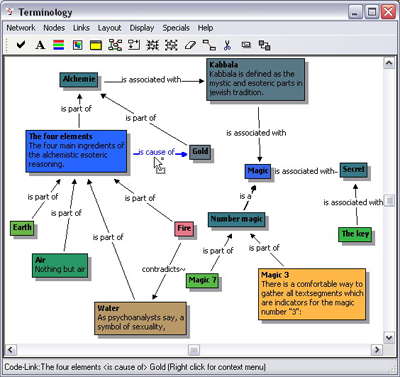
The Network Editor in Auto-Color Mode. Colors can serve as visual indicators for the theoretical density and ‘groundedness’ of codes.
Nodes and links are interactive and respond with defined actions (e.g. displaying a comment, etc.) to a mouse-click. All nodes and links have their own dedicated context menus.
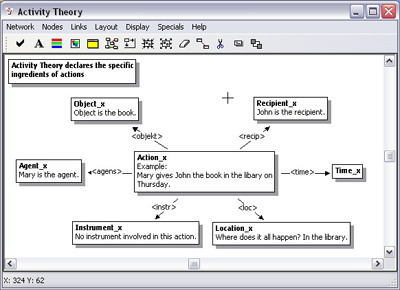
Network representing Activity Theory.
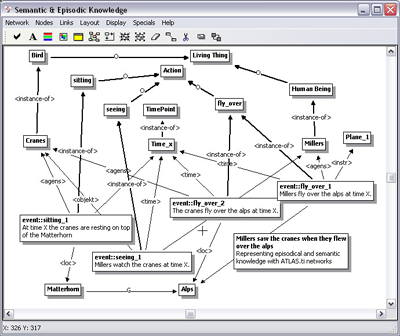
Models can indeed grow quite complex – but making sense of complexity is your job!-).
NOTE: Any good tool must also be capable of being misused. Below you will find an example for creative misuse of a network view.
By dragging or otherwise importing graphical primary documents into a network view, thumbnails are created and a graphical list of contents can be produced.
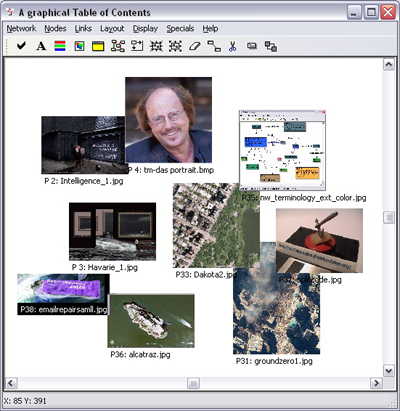
Using an ATLAS.ti network view as a graphical table of contents.
Accessing the context menu of any document displayed allows it to be rapidly loaded into the main display area.
Relation Editor
This tool offers advanced facilities to change existing relations or create new ones. Relations are prototypes used to create links between codes or between data segments.
The screenshot shows the standard set of code-code relations. If you are working with a Grounded Theory approach, you might want to use more specific relations instead, e.g.: "is strategy of", "is context of", "is phenomenon", etc.
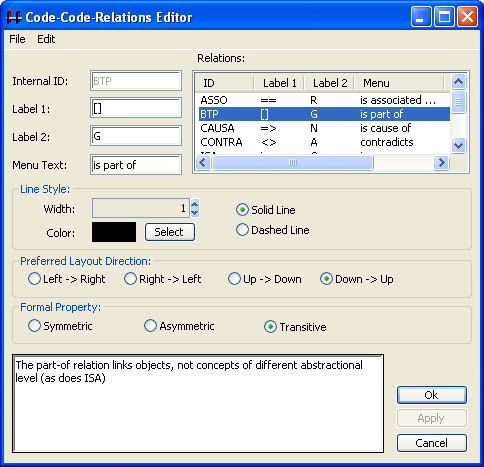
Unlike the codes themselves, which capture the domain knowledge of the issue under investigation, relations capture the epistemological framework, the methodology you use. They generate the questions that you can then “ask” your codes.
Note that you can specify quite a few of features of a relation including its visual appearance, but also the formal (e.g. transitivity) and procedural (layout direction) semantics. By changing the "preferred layout direction", you can control the behavior of the automatic layout mechanism.